This blog post was originally published on the ALSC blog. I have added a few product details to this post.
Inclusion is defined by Merriam-Webster as simply “the act of including.” In 2009, the Bloomfield Township Public Library officially unveiled its Accessibility Support Collection for patrons with different needs. The collection has grown considerably over the past 8 years with circulation increasing steadily due to word-of-mouth, marketing to community organizations and schools, a focus group, and adapted programming. We often see families of all ages with disabilities visiting the Youth Room to read, color, attend a program, and play. Striving to include the technology needs of those with different learning needs in our library, we put together a proposal for our Friends of the Library to create an Inclusive Technology Station. Our proposal was approved and funded with a budget of $3500 for an accessible technology station with active seating and software/apps geared to different learners. Here’s what we put together:
Desktop PC
All of our public computer stations have the Office software, JAWS screen reading software, and multiple Internet browsers (two of which have a large print keyboard). This PC also has these adapted additions:
• ZAC browser (developed for children with autism)
• Software: Boardmaker (for teachers, therapists, and caregivers to create visuals for the classroom, office, or home), Zoom Text, Word Q (word prediction software great for English Language Learners or slower typists due to physical disability)
• Large print keyboard in high contrast black and yellow for those with low vision
• Ambidextrous colorful switch-adapted trackball mouse (to be inclusive of people with fine motor difficulties)
Software to develop social skills and capability switch skills is currently being considered for future addition.
iPad
This tethered iPad offers 40 fun and educational apps geared to different learners that work on the development of vital skills (fine motor, visual processing, sensory awareness, language, visual-motor, auditory memory and processing, reading, writing, sequencing, social and daily living, spatial awareness, emotion recognition, and eye contact). We chose a durable tethered case from Bouncepad that can also be placed on a lap for better accessibility and printed these brochures describing the apps in large print:
Inclusive Tech Station iPad Apps (part 1)
Inclusive Tech Station iPad Apps (part 2)
Active Seating
Static seating can be very uncomfortable for people with a lot of energy and/or have a constant need for active sensory input. Dynamic, movement-based seating (“active seating”) can promote concentration and engagement for those with autism, ADHD, and other learning disabilities. The slight constant movement provides much needed sensory input while also requiring the person to make frequent postural adjustments, strengthening core muscles for those with low muscle tone. Many special education classrooms have already made the switch to this form of seating, which by the way, is also being adopted by mainstream classrooms, colleges, and corporations for better productivity!
We chose these height-adjustable Turnstone Buoy Stools that can be used by children, teens, and adults of all abilities. They also come in a variety of really neat colors!
Some great resources on assistive technology:
Assistive Technology in Special Education: Resources for Education, Intervention, and Rehabilitation, 2nd Ed. by Joan L. Green (Prufrock Press, 2014)
Assistive Technology Toolbox http://techpotential.net/attoolbox
Paths to Literacy http://www.pathstoliteracy.org/
Apps for Children with Special Needs http://a4cwsn.com/
iAutism http://www.appyautism.com/en/
Common Sense Media https://www.commonsensemedia.org/


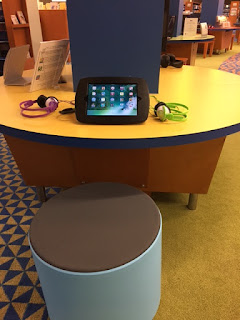
No comments:
Post a Comment